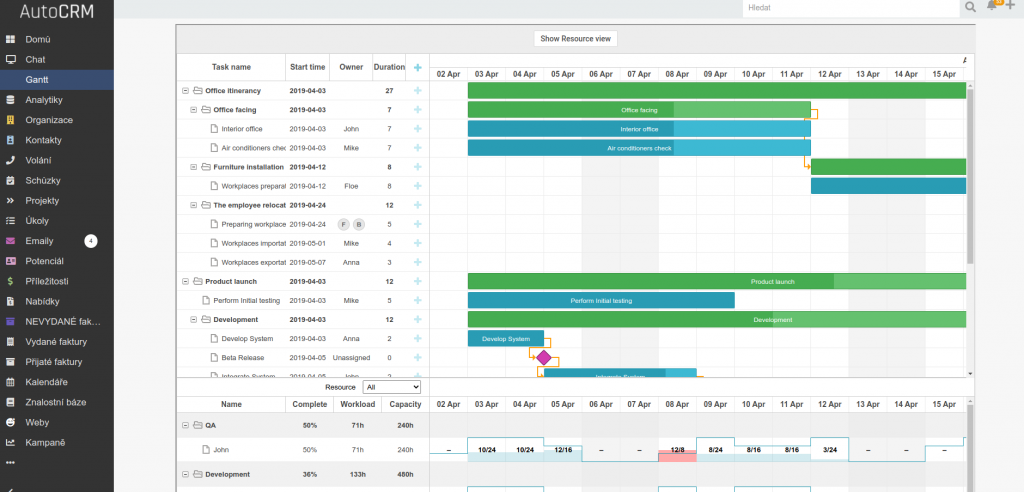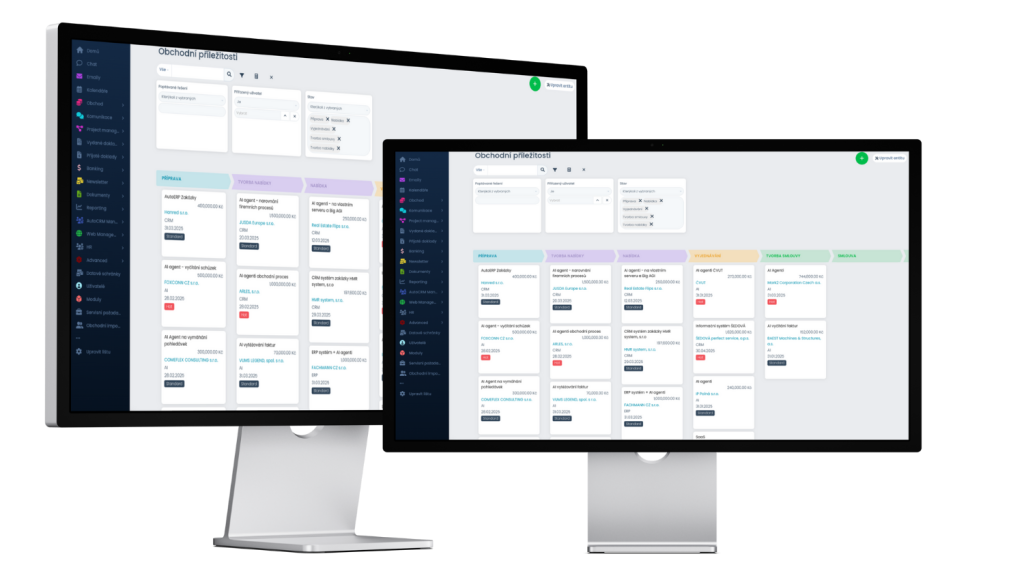The CRM system requires constant improvement. And so we’ve moved it, and at the moment the Gantt chart is included.
And since our CRM system is very modular and you can customize everything yourself, this diagram is completely customized for AutoCRM.
I am very happy that we have listened to our clients‘ requests and extended the CRM system. What’s next for extensions can be found below.
A Gantt chart is used in project management to graphically represent the scheduling of a sequence of activities over time.
You can plan in details
It is very important to allocate time when creating project plans. If time cannot be kept, then managers lose money. At the same time, it’s good that you can keep track of every single detail of the project thanks to the chart, the tasks, their names, the staff working on the tasks and the project, the length of the project, etc.
Personalisation, placement and timing? With a Gantt chart you know what is being done when, where and by whom.
On one side you have the tasks they have to do and on the other side everything else that is related to the tasks. Employees or time data.
Thanks to the visual display, project managers have a better view of each individual task and activity through different projects. Thanks to the timeline, everyone knows what they have to do, how much time they have to do it, and can even say that they need more time for a given task.
On one side you have the tasks they have to do and on the other side everything else that is related to the tasks. Employees or time data.
This news is still very fresh, so you can see everything in English in the preview. We plan to have the translation of the system into Czech ready within a week.
At this point, we will have to extend the AutoCRM system with resource utilization (any resources – machines, people, rooms, etc.) and we will continue to expand production.
…………………..
AutoCRM is a modeler that each person can model in their own way and you don’t need a programmer to do it. You can create custom enetities in the entities custom fields. Creating automation or workflows is a matter of course.