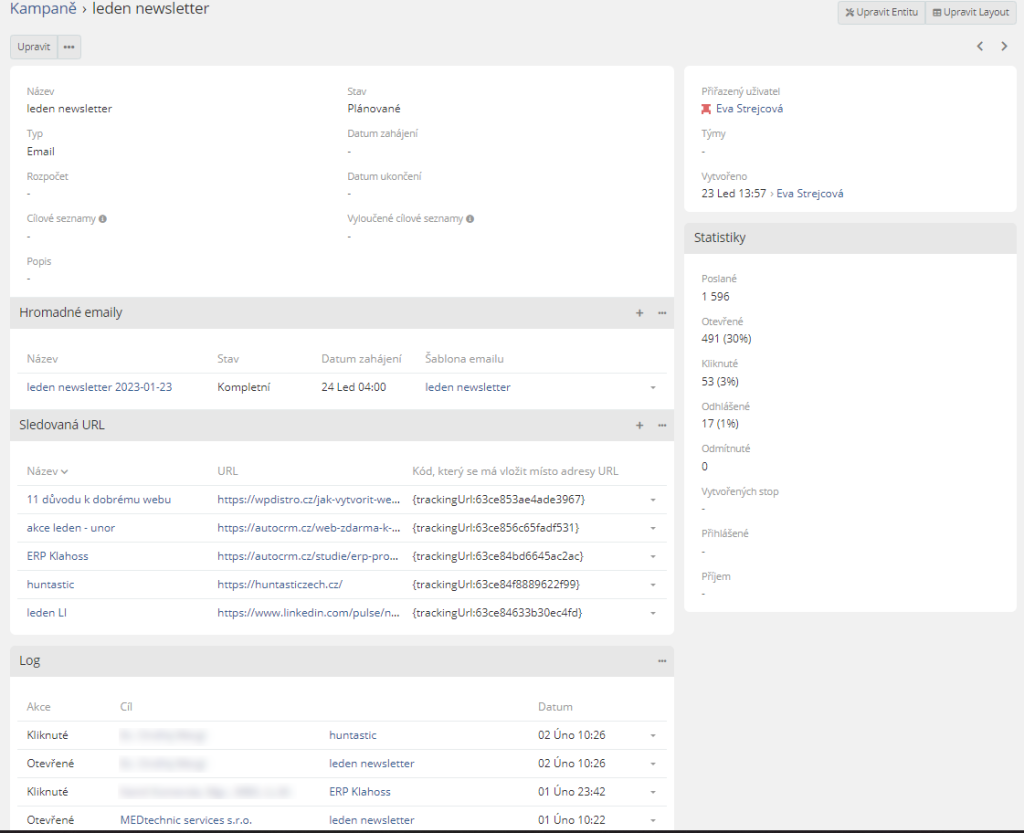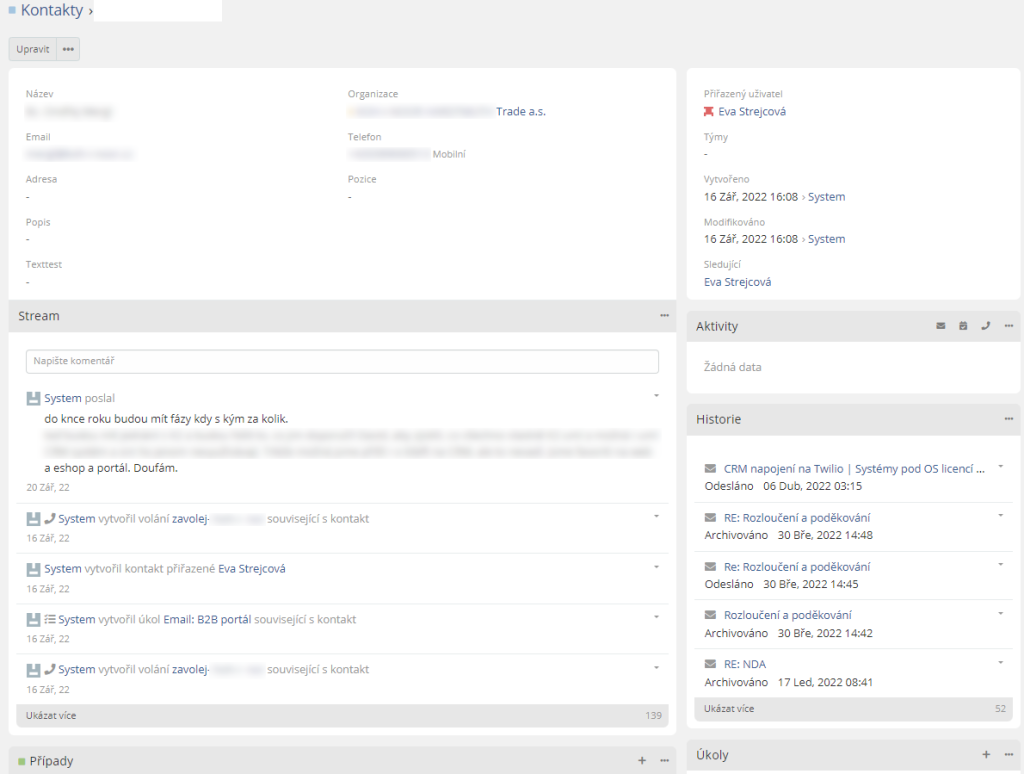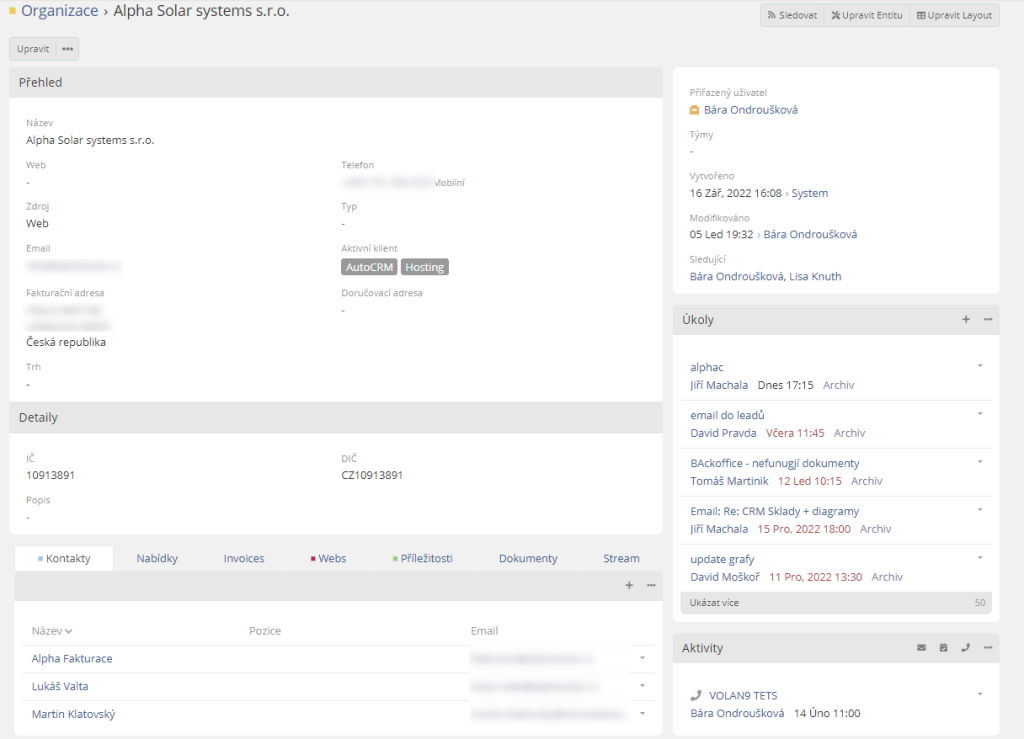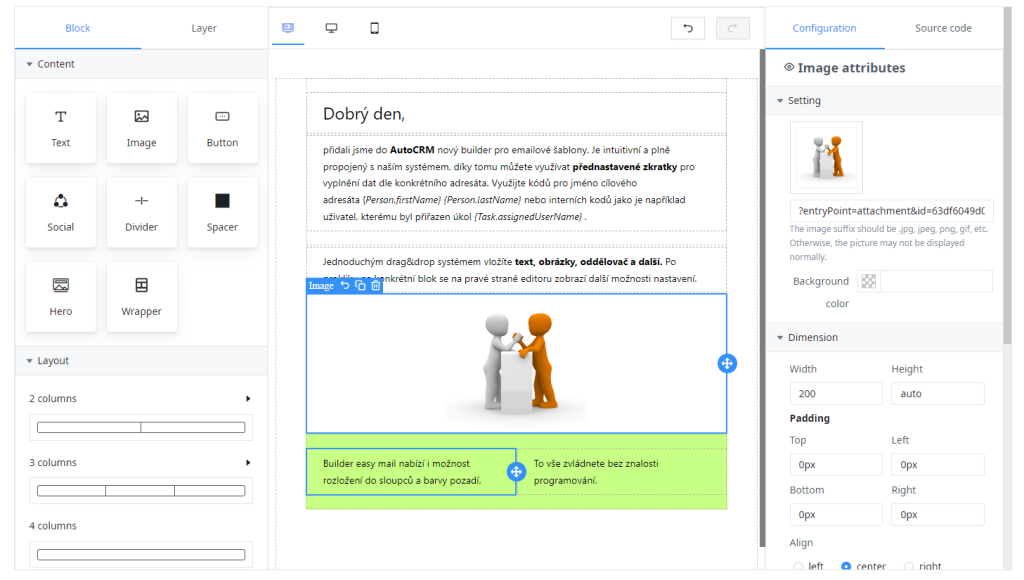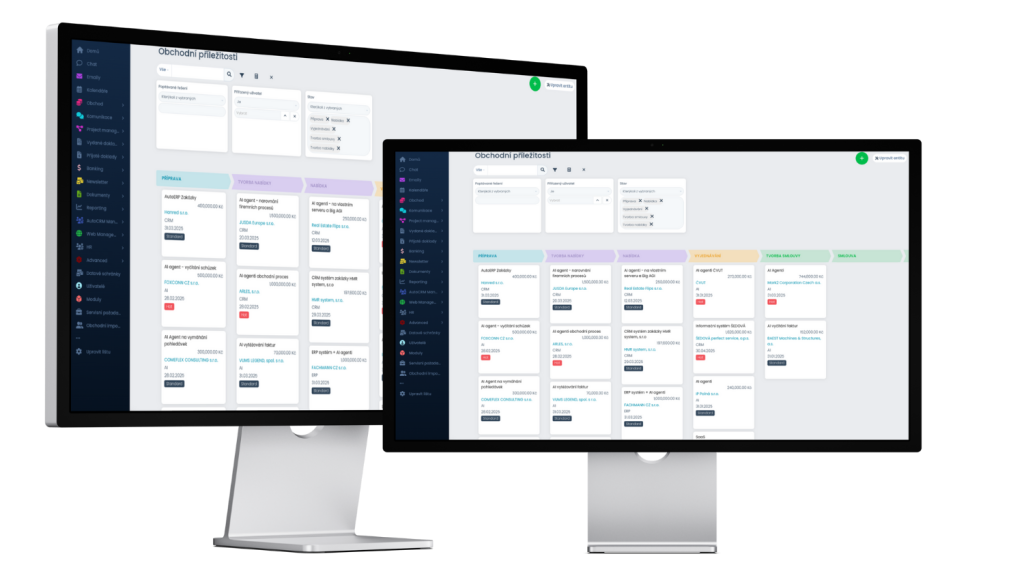Stop having chaos in your systems and start using one to manage your entire business. If you use more than one of them, you are wasting money, employees‘ time and probably their nerves (who would like to work with ten programs at once, each of which has a different interface and behaves differently?). Worse still, the ensuing confusion can result in lost contracts! Nowadays it is a matter of course to have everything connected and in one place, both the system and especially all the data.
How the newsletter works in AutoCRM
In AutoCRM | ERP we have implemented a new newsletter builder that will simplify your work with newsletters. It is fully embedded in AutoCRM and uses all the features to work smoothly. You can find all the information about the campaign in one place, you can see complete statistics from the number of emails sent, through clicks and unsubscribes from the newsletter to the number of sign-ups to your application via the link in the email. Also included are tracked URLs and logs of all actions taken by recipients, along with information about the specific contact.
But what is most important are the features:
- template editor
- contact collection
- automation
- contact segmentation
- personalisation of emails
- detailed statistics
- deliverability
- Campaigns
You can have beautiful emails on all devices.
Automatic campaigns when sending newsletters
Thanks to automated campaigns, you can then capture your customer at exactly the right moment and send them emails that can convince them to buy. The most profitable campaigns are probably campaigns where they click on a thematic post on a social network, give you an email and you follow up on that thematic post with more emails. Like, for example, Do you want to lose weight? And then you don’t drop nonsensical emails about healthy eating, but you drop 3-4 emails in a row that are just about weight loss.
You can also have preset scenarios of the most successful automations such as:
thank you for subscribing to the newsletter
- download e-book
- discount on first purchase after login
- Birthday
- holidays
- and many others
You get a pretty good newsletter tool, but what’s more is that this tool is completely connected to the entire CRM system and therefore you can access your contacts and their records in 1 click.
By clicking directly on the client in the CRM system, you can access comprehensive information containing the entire communication from the beginning to the day he opened your newsletter and clicked on the link that interested him. You can see all the emails that have ever been sent to him and the invoices with their statuses (paid, not paid) as well as his clicks in the campaigns. You can include the client’s contact in your mailing list to ensure that they only receive newsletters on topics that interest them. In the screenshot you can also see the linked entity tasks and in the sidebar at the top in the „Assigned User“ box the trader who primarily takes care of the client.
You can use all the available information to evaluate whether it is appropriate to contact the contact with an offer and exactly which offer to choose, both by phone and, of course, you can run a specific campaign on the contact. All information can be arranged in the notes directly on the client’s page.
You can find a very similar listing on the organisation overview. For the sake of more information, a system of switchable tabs is chosen where you can find a list of contacts of the organization, offers, invoices and other entities of your choice.
Easy Email builder – new builder in AutoCRM
Until today, AutoCRM had an HTML-based system for creating templates, and if you needed to create a more complex template, you couldn’t do it without a coder. Now we have introduced the Easy Email builder, which uses the classic drag & drop system. But you don’t have to worry! We won’t deprive you of the old system, when creating a template you can choose whether to create a template using the old method (which is still suitable for quick processing of simple templates) or the new Easy Email builder.
Builder is fully integrated with AutoCRM and offers the same settings as the default template builder. Assignment to an email category (e.g. newsletter, announcements…), attachment, assigned user and visibility for certain employee groups. You can use shortcuts in it that are automatically filled in according to specific circumstances such as email recipient, linked Document or Product entity. Shortcuts can be easily set in the selection above the builder and there is no need to remember anything.
Easy Email allows for a wide range of settings, from layout into several columns in different proportions, to detailed settings for each content type and the block in which it is inserted. By dragging the Hero block, a click graphic base for the email header is obtained. And if that’s not enough, you can add a CSS class to the selected content in the builder and fine-tune everything manually.
To all existing clients – if you want to use the new builder for your newsletter, contact us and we will automatically put it in. For new clients – try using absolutely everything in one system. From the CRM system, to project management, document system and even a full newsletter and lots more.