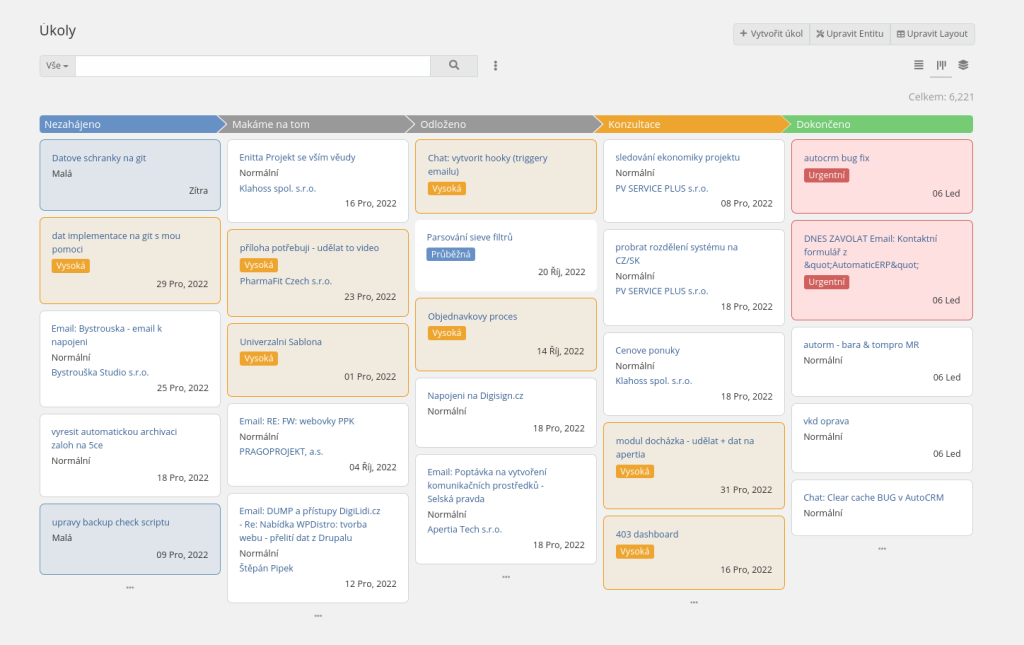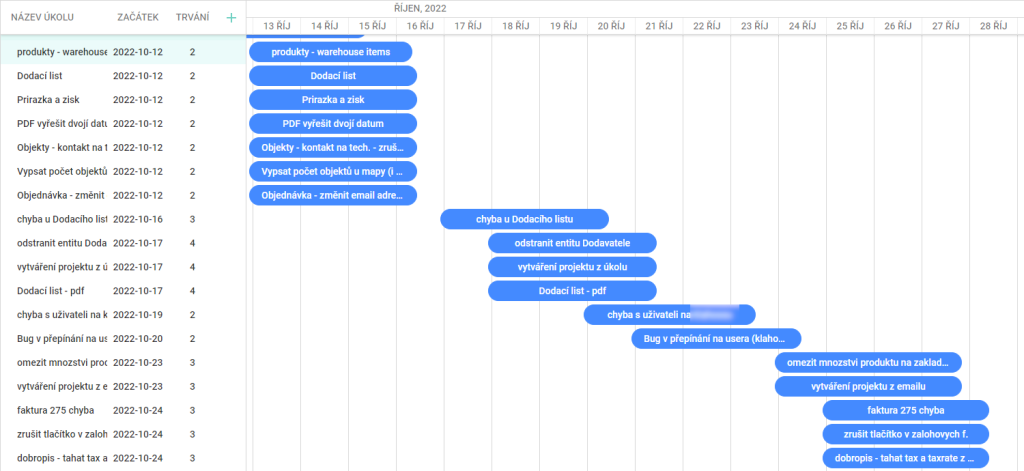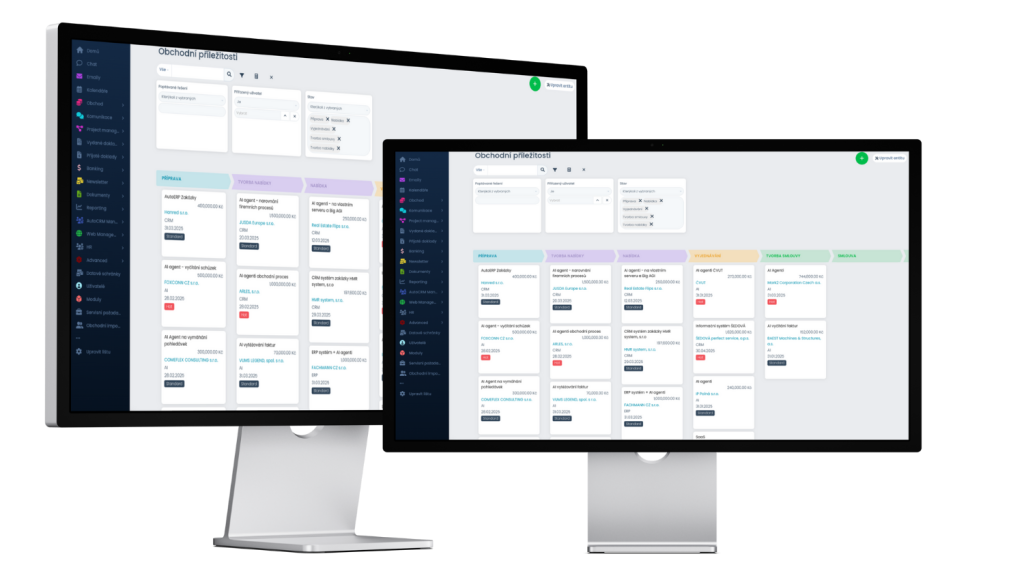Kanban (or kanban board) is one of the methods used in project management that was developed in Japan in the 1950s. Its author is Taiichi Ohno, who worked for Toyota. The name Kanban comes from Japanese (看板). Kanban is used to improve visibility and adaptability not only in the production process by helping to determine what, how much and when to produce. Toyota je považována za jednu z prvních společností, která kanban používala, ale dnes je metoda kanban široce využívána v různých odvětvích po celém světě.
What does it look like?
Kanban is a very simple but well thought out board divided into thematic columns with headings (in the preview below it is „In progress“, „Working on it„, …) . The individual columns are then assigned to kanban cards according to the stage of the process (state) they are currently in. The cards themselves can be differentiated by text format, colour background or a distinctive comment (High, Urgent, Intermediate,…).
The first kanbans were, of course, implemented using physical business cards called „kanban cards“, now we use software for kanban creation in which we can simply drag-and-drop cards from place to place using a drag-and-drop system. In addition, the digital version of the kanban allows you to click through the tab for more detailed information.
When to consider it?
You don’t have to be a big manufacturing company like Toyota to exploit the full potential of Kanban. This sophisticated invention will make work easier not only for large companies with thousands or 10,000 employees, but also for individuals, regardless of their focus. Increased visibility will make everyone’s work more efficient, and not just in project management.
Kanban board in AutoCRM
Thanks to the fact that AutoCRM is built as a modeler, you can specify the names of individual columns (states) and their number. You can also configure the cards themselves and the information that will be displayed directly on the kanban card preview, as well as the entire content of the kanban card when clicked and the type of entity the card will represent. Thanks to the great variability of our CRM, you can build a kanban board over any entity you want. Of course, all entities with kanban still have the option to be displayed in the list. You can follow individual cards even though they don’t directly affect you and be informed in the stream whether the card has moved to the next stage of processing.
At Apertia, we use a kanban board over the tasks entity, which we use across job roles. Sales reps, developers, programmers and CEOs make full use of this system. Our clients have used it for contracts, projects and much more, let your imagination run wild and use kanban in your company too.
Linking with other methods
For more complex entities it is recommended to use a gantt chart at the same time as the kanban board. The two methods complement each other very well. For example, for projects, there is a project tab in kanban in the „in progress“ column, but you need to know exactly what stage you are in, what you have done, who has done what, how long the work took and how the different processes build on each other. This is done with gantt, which clearly displays these details on a project-specific diagram.