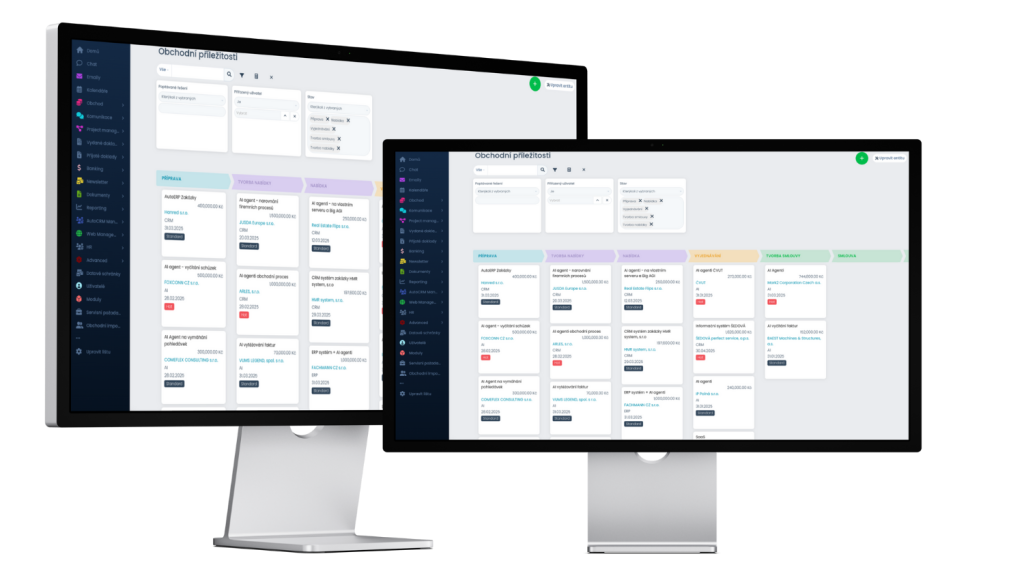Invoicing system – software that will make your work easier!
In Open Source AutoCRM you will also find a complete invoicing system. So you have all the information easily searchable directly for each of your customers. Everything clearly, comprehensively and simply.
In addition, everything can be adapted to your specific requirements. Simply in NoCode AutoCRM.
Try AutoCRM and you will find out how simple and effective work awaits you and how much time you can save.
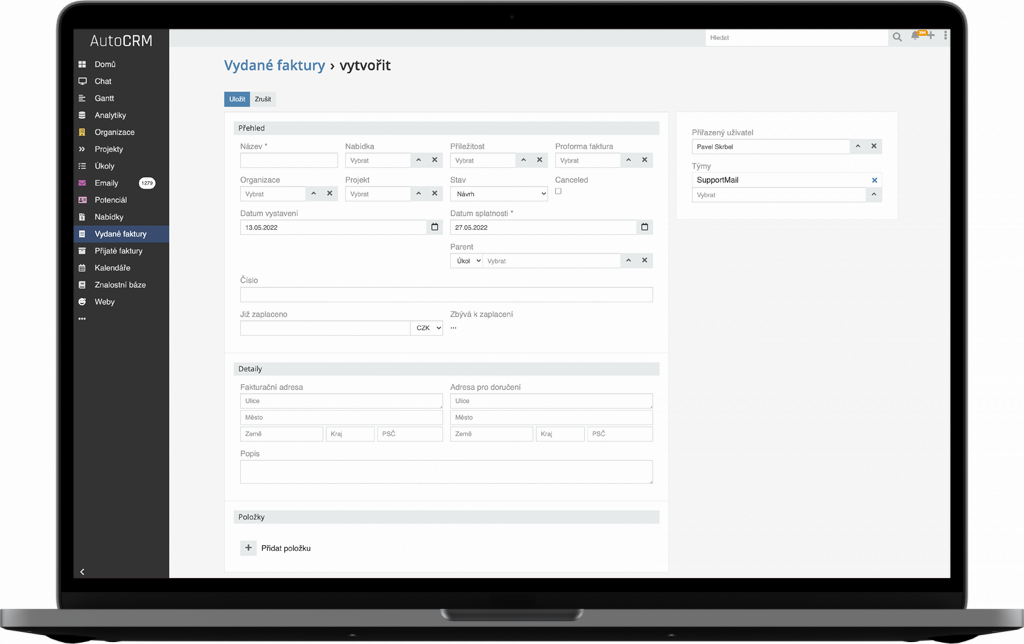
Issued invoices
a complete overview of all issued invoices. Thanks to AutoCRM, you have the option to select other fields on the invoices that you want to have. Issued invoices are completely connected to the CRM system and possibly also the warehouse system.
Advance invoices issued
of course, you can also issue advance invoices, which are also connected to the CRM system and the warehouse system. Click to create a tax document.
Tax documents for payments received
such a document is used in the event that you receive a payment for an advance invoice and you must create a tax document for it. You can create such a document with a click from the issued advance invoice
Credit notes
If you are returning an amount, you will definitely need a credit memo entity that is completely connected to the CRM system and e.g. and warehouse system.
Received invoices
records of received invoices. Option to store individual items in different warehouses at the click of a button. Everything connected with the CRM system.
Advance invoices received
connection with the CRM system is a matter of course. You can create a tax document from the received advance invoice with a click.
Foreign invoices received
records of all invoices received from abroad.
Tax documents for received advance invoices
All tax documents for advance invoices
PDF templates
Intuitive invoice entry and custom PDF templates to ensure the personal appearance of each invoice.
You can make an invoice with exactly everything you need, including advertising.
Invoices can have the appearance you want.

Try what our program can do in practice.
How much does this billing system cost
Are you small, medium-sized, large company, corporation or public sector?
The price for NoCode AutoCRM is always decided individually.
What modules can you use?
- CRM system - a complete system of customers, suppliers and partners
- Document system
- Newsletter system
- Project management software
- Workflow software, automation
- Bidding and invoicing system
- Reporting system
- Warehouse system, production system
- Commission system (MLM system option)
- Call center system
- Sophisticated chat
- And much more, since it is a modeler
The price consists of a one-time fee for implementing and customizing the system. Then from the regular monthly fee for management, cloud, updates, security and backup of the entire system and all its modules.
We don’t require any additional license or user fees during usage.
How our CRM system evaluates users


Over 50,000 companies worldwide use the system on which our program is based for invoicing and CRM.
Contacts
Billing information:
Apertia Tech s.r.o.
Šlikova 549/4
Praha 6 – Břevnov
PSČ 16900
IČO: 27117758 DIČ: CZ27117758
C 97580 held at the Municipal Court in Prague
Headquarters:
Apertia Tech s.r.o.
Matěje Koštíře 269
25088 Čelákovice